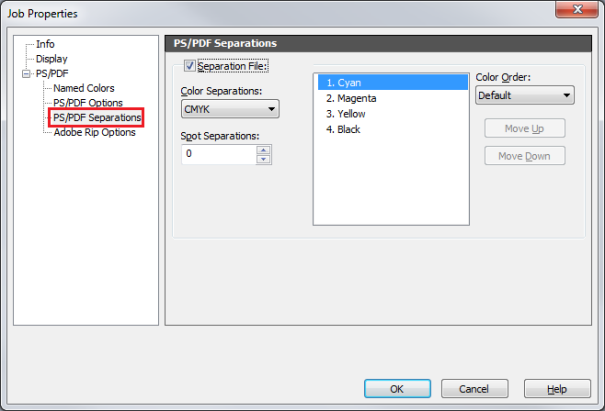| PS/PDF Separations | |
|---|---|
|
The PS/PDF Separations options (Figure 1) in the Advanced Quick Set Options control the separation job options that pertain to PostScript/ PDFfiles. If you do not use PostScript/PDF files, the options in this section are not used.
To use the PS/PDF Separations options:
You can use any of the following PS/PDF Separations options:
A PS/ PDF Separation Files are a format that has separate data for each color channel. There may be a single file or several different files (one for each color channel). Configuring the options for PS/PDF Separation Files allows RIP-Queue to correctly process these files.
NOTE: The [PS/PDF Separations] options must be configured properly for the image to process correctly. Non-separated PS/PDF files will cause PostScript errors during processing when the Separation File checkbox is selected. When using Quick Sets in RIP-Queue only set PS/PDF Separation Quick Set options if you will always use separated PS/PDF files of the same separation format with the Quick Set.
When the Auto-detect separations option is activated, the following information is automatically detected for separation files:
When the Auto-replace Spot Colors option is activated, defined colors in the Spot Channel Replacement dialog are referenced first. If spot colors have not been defined in the Spot Channel Replacement dialog, the spot color information defined on the [PS/PDF Options] is referenced. Spot colors within files can be converted to various color spaces for printing on printers with different ink configurations. For example, the spot colors in a CMYKSS file can be converted to CMYK so the file can be printed correctly on a CMYK printer.
NOTE: If the Auto-replace Spot Colors checkbox is left unchecked, the defined colors in the Spot Channel Replacement dialog will not be referenced.
|
Figure 1 |